How do I apply a discount code, promo code or voucher to my order?Updated 4 months ago
If you have a discount or promo code you would like to apply to your order, you can do this at checkout in the box below and click "Apply".

If you have a Subscription and would like to apply a discount or promo code, you can do this by following the steps below:
1. Log into your account using the person icon at the top right of the website.

2. Click "Subscriptions" on the left hand menu:

3. Select the "Add discount" icon.
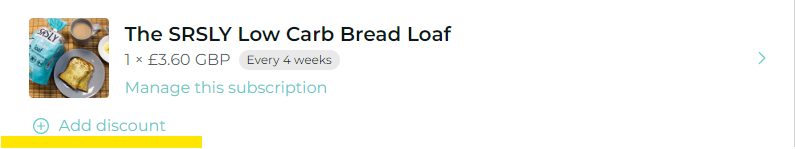
4. Add discount or promo code in the box provided and click "Appy discount code" to save the changes to your order.
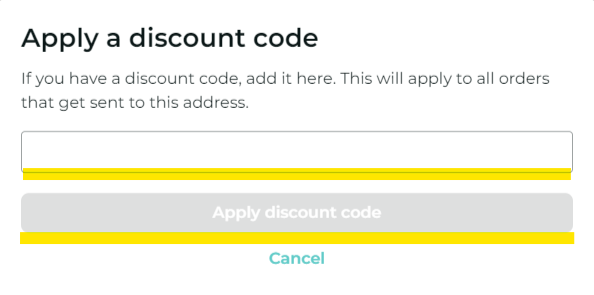
If you're trying to use a discount code but it isn't working, please contact our Customer Service Team with a screenshot of the error you're receiving.
Article Ref: 5557446695
