How do I cancel or pause my subscription?Updated a month ago
We're sorry you'd like to cancel your subscription! Please follow these steps:
1. Log into your account using the person icon at the top right of the website.
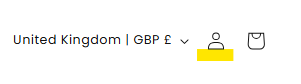
2. Click "Subscriptions" the left hand side menu:
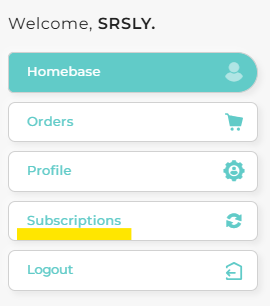
3. Select "Manage this subscription" on the relevant order number you would like to cancel:
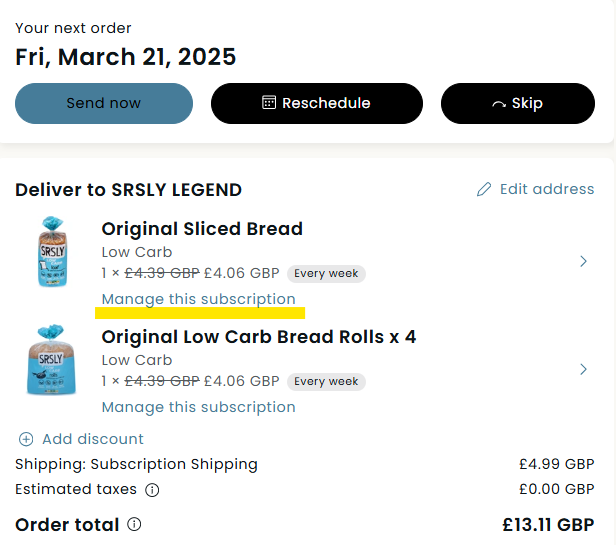
4. Click on "Cancel Subscription" at the bottom of the page:
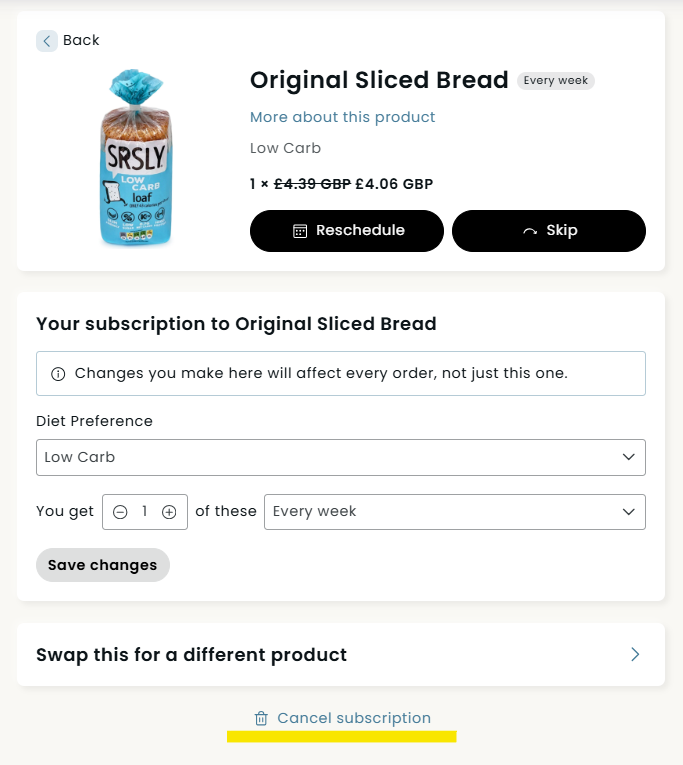
5. Follow the screen steps and then you're done!
If you would like to pause your subscription instead, then please follow the same steps above and you will be shown this screen. You can then select the option relevant to you.
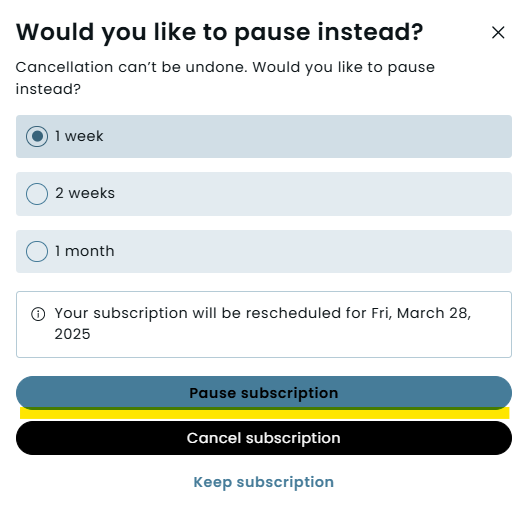
If you need any further help please contact our Customer Service team here.
Or have a look at our other help articles on Account and Subscription. Click here for more.
Article Ref: 5670581233
