How do I change how often I get my subscription order?Updated a month ago
Follow these steps to update your subscription frequency:
1. Log into your account using the person icon at the top right of the website.
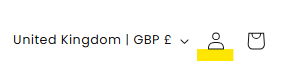
2. Click "Subscriptions" on the left hand menu:
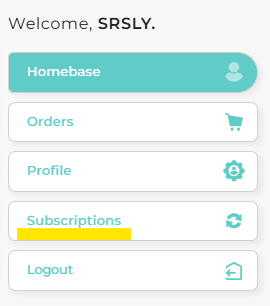
3. Select 'Manage this subscription' found under each product.
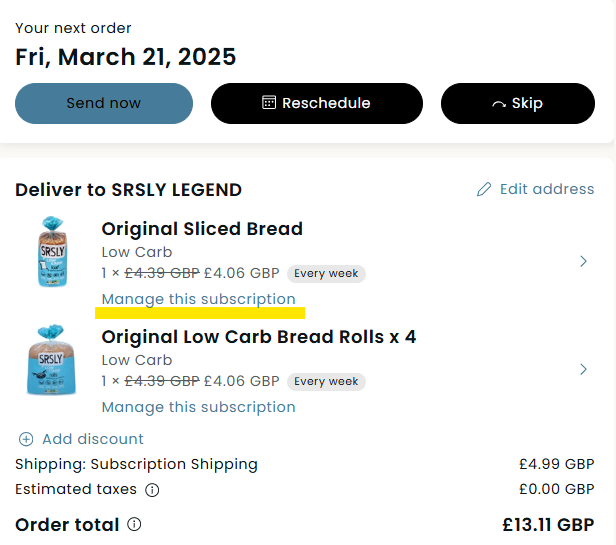
6. Here will pop up the below where you can reschedule or change the delivery frequency of this particular product. Remember to press save after to any changes made:
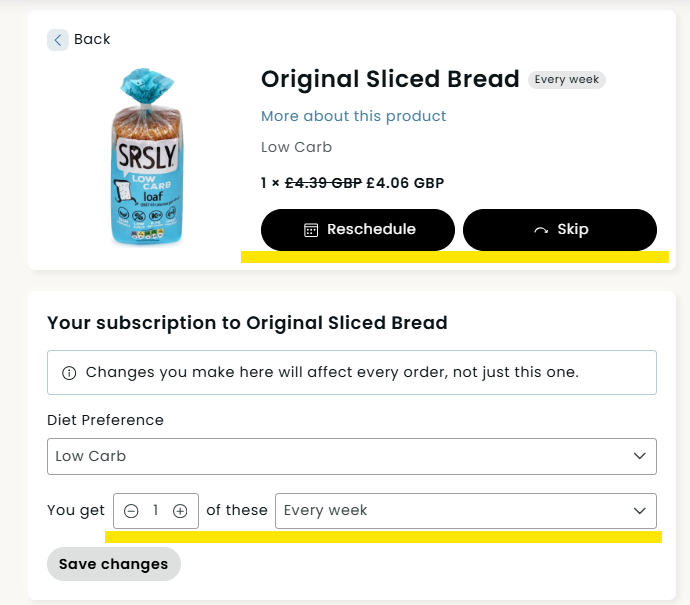
Make sure to apply this to all products if you would like them delivered together.
Please click here to contact our Customer Service Team if you need any further help.
Or have a look at our other help articles on Account and Subscription. Click here for more.
Article Ref: 5670577551
