How do I update the payment details on my Subscription?Updated a month ago
Follow these steps to change your payment details:
1. Log into your account using the person icon at the top right of the website.
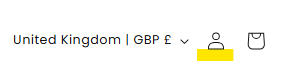
2. Click "Subscriptions" the left hand side menu:
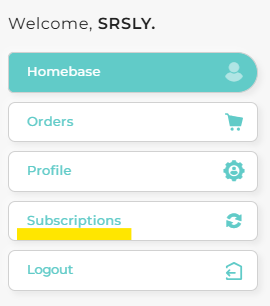
3. Select "Address & payment details" on the right hand side menu:
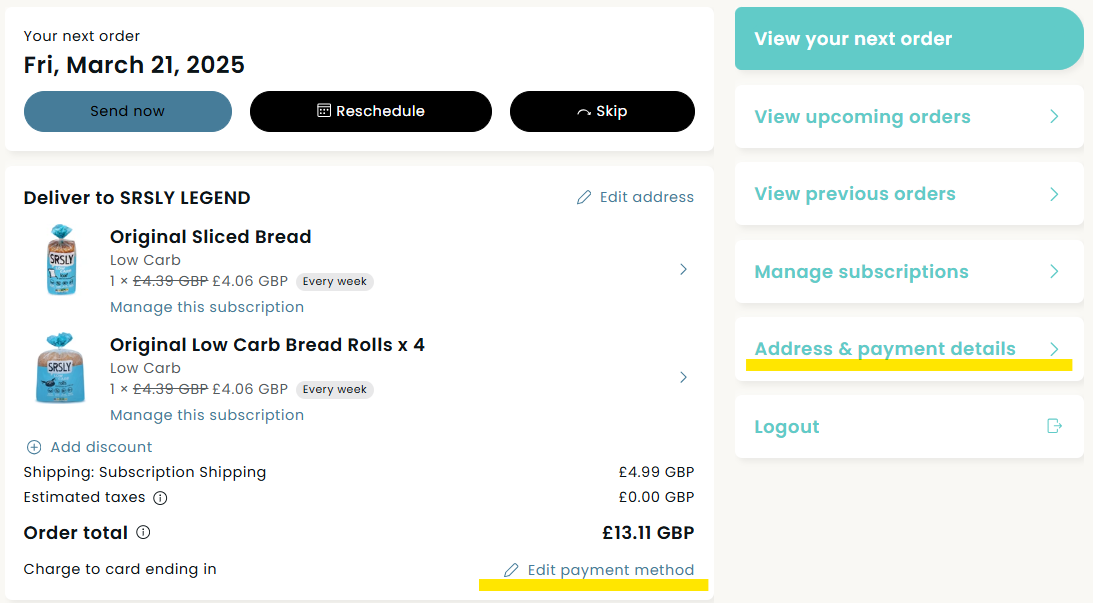
4. Click "Managed payment methods".
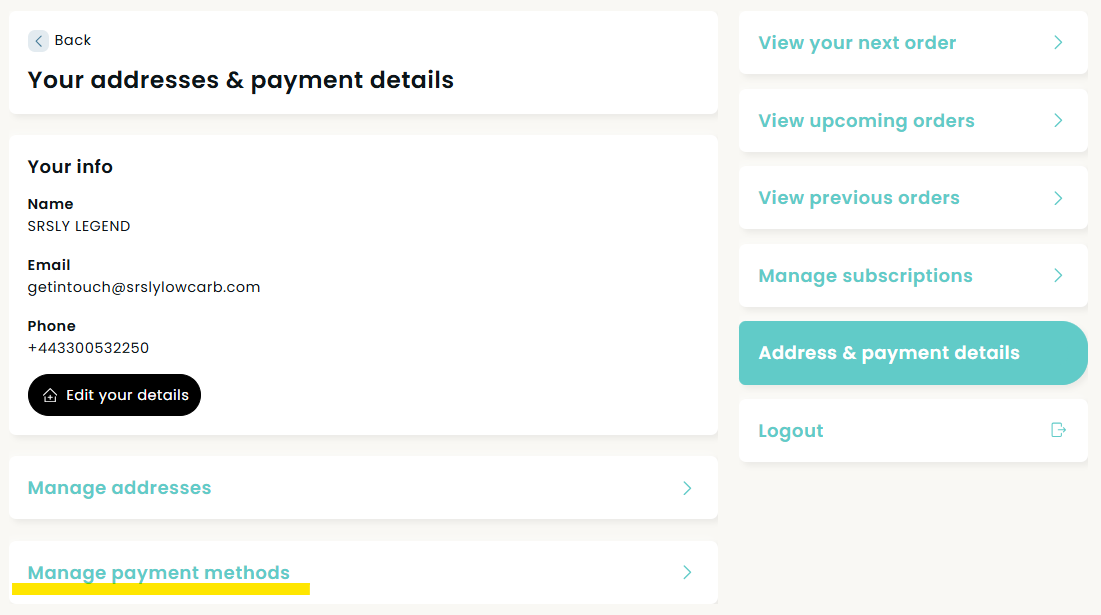
5. Select "Edit" or "Remove" payment method. If clicking "Edit", the following below will pop up and a link will be sent to your email to update your details.
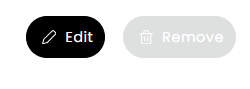
If you need any further help please contact our Customer Service team here.
Or have a look at our other help articles on Account and Subscription. Click here for more.
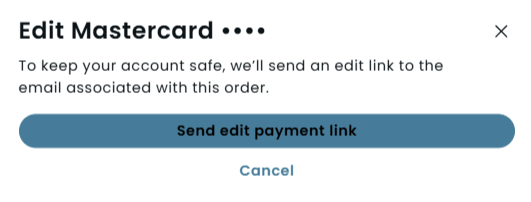
Article Ref: 5557446575
