How do I change the products in my subscription order?Updated a month ago
If you're looking to add more products to your subscription, please click here. Follow these steps to swap the existing products in your subscription for something else:
1. Log into your account using the person icon at the top right of the website.
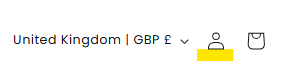
2. Click "Subscriptions" the left hand side menu:
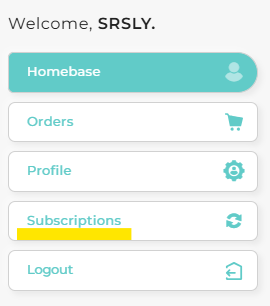
3. Now click "Manage this subscription" on the subscription order you want to edit:
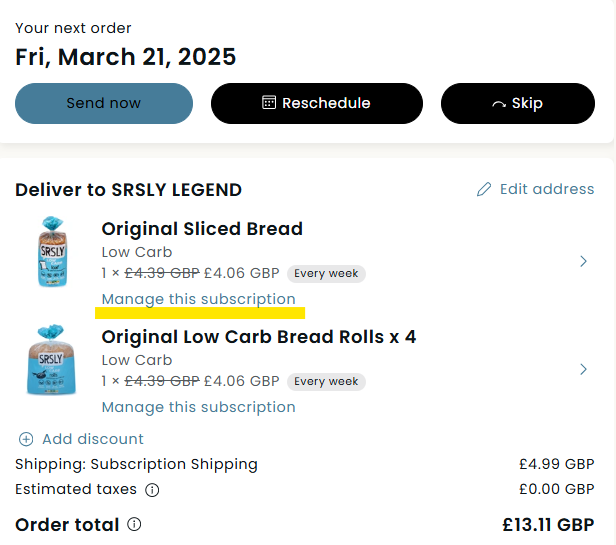
4. Click on "Swap this for a different product" underneath the item you'd like to swap out.
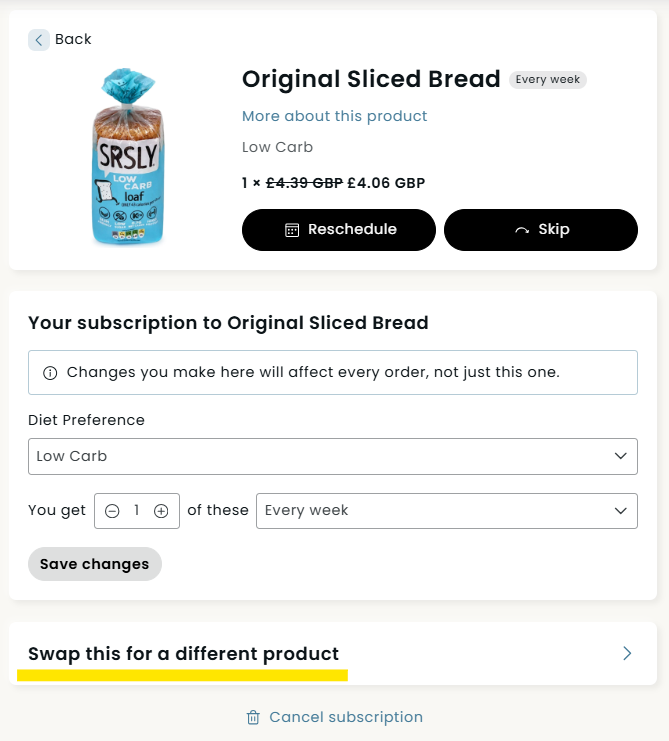
5. Choose or search the item you would like and click "Swap".
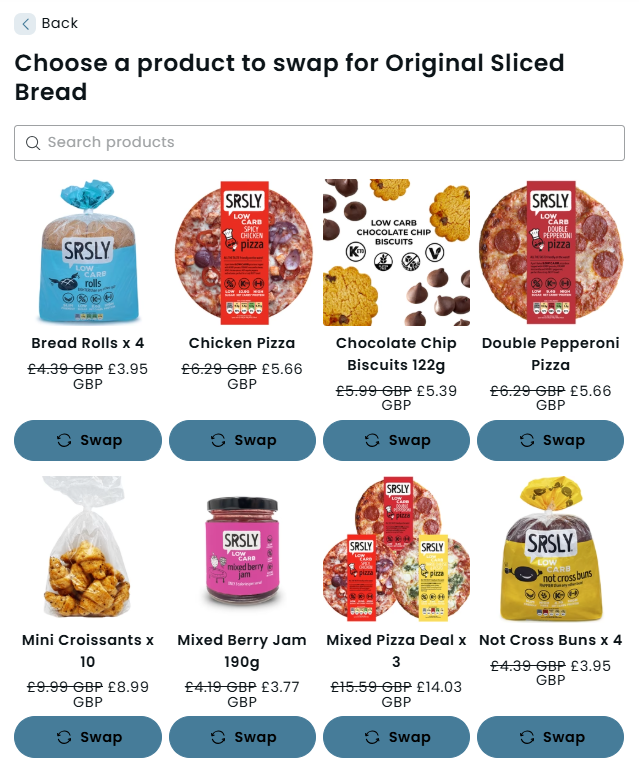
6. Once you've selected the item you would like to swap with, click "Swap product".
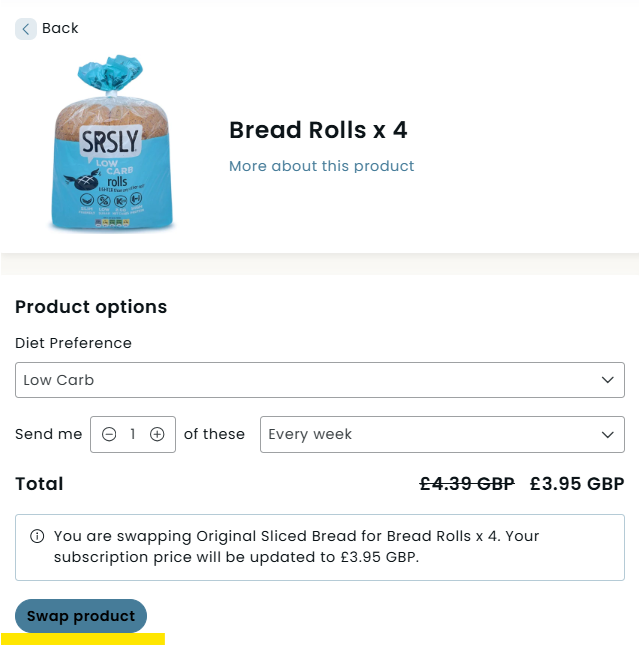
If you need anymore assistance, please contact our Customer Service Team.
Or have a look at our other help articles on Account and Subscription. Click here for more.
Article Ref: 5670578810
